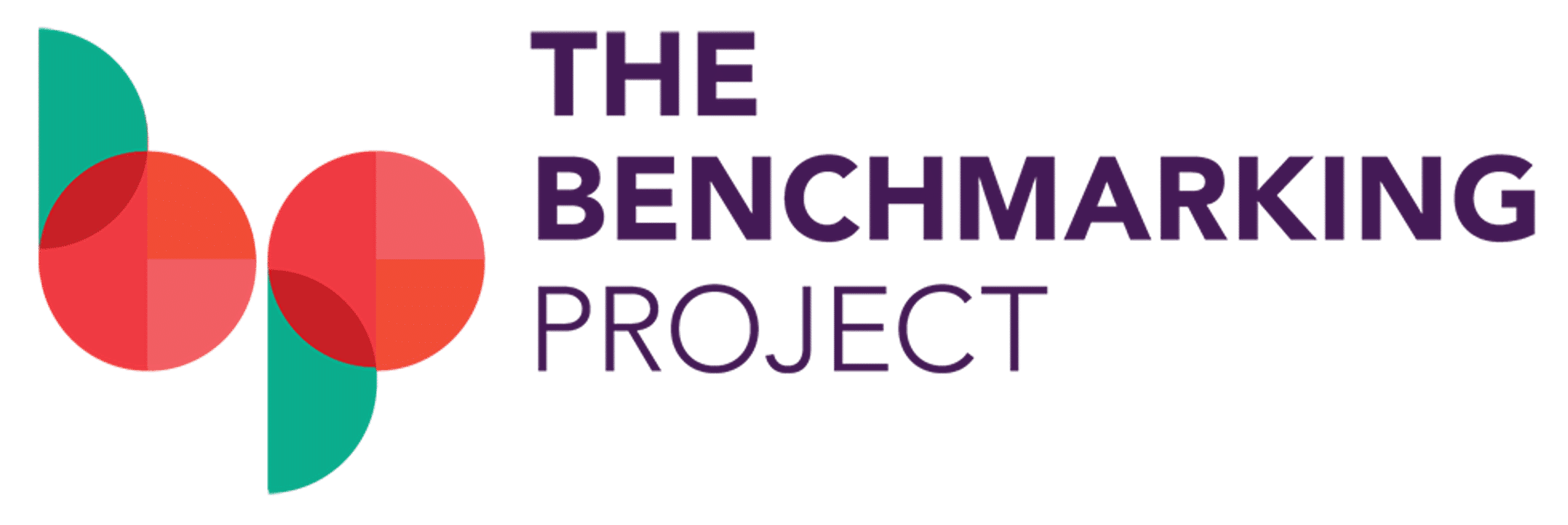By Yael Wasserman, Supporter Experience & Digital Unit Manager, Cancer Council NSW
At Cancer Council NSW we regard our participation in The Benchmarking Project as an investment. We strive to get maximum value from the project, and we hold ourselves accountable for actioning the insights it reveals. Each year our Program Leads are asked by our Senior Leadership to immerse themselves in the benchmarking data and report back on key findings for their portfolio area, outlining how these will be used to inform their strategies for the year ahead.
Interal buy-in
We start by building engagement with The Benchmarking Project internally by promoting the Launch Forum, putting it in everyone’s calendar and ensuring everyone gets the links to recordings, and presentation decks afterwards.
Presenting key findings
As soon as the Power BI reports are available, our Insights Lead jumps straight in and pulls out the key findings from each area into an overarching presentation for our Marketing & Fundraising division. If you don’t have a dedicated insights person, find that enthusiastic results-driven data nerd in your team to do it. Every fundraising department has at least one! Doing this presentation internally gives your Program Leads a starting point for their deep dives. It also provides your Insights person a reason to get familiar with the Power BI reporting and results so they can support the rest of the team.
Accessibility
Next, it’s just a case of making the Power BI report easy to access, ensuring everyone has the login and password. It doesn’t hurt to send regular reminders to the team with the login details.
Filtering and exporting
The real power of Power BI is that it allows you to filter the data by whatever criteria make the most sense to your charity and the specific question you’re trying to answer. Filtering is helpful when you want to remove noise, such as irrelevant channels, from charts; take out skews from outliers, or limit the benchmarks to just the set charities you want to focus on. You can also export the data from any visual and continue analysing the results in Excel. This can be handy if you want to create your own tables or charts or combine result sets that appear in separate charts into a single table or visual in your preferred style.
Exploring the data
The possibilities for data interrogation with the Power BI report are almost endless, and for many fundraisers, just plain fun. But your exploration should be guided by your fundraising strategy. Last year our program leads unearthed several insights which were then incorporated into our annual plans.
Putting the Power BI insights to work
In 2023, we were able to quantify the growth opportunity for our Mid-Value donor tier by benchmarking the charities of similar size and cause. Being NSW-based means it is not always appropriate to compare ourselves with national charities, but by using the state filter we got an apples-with-apples comparison that helped us set realistic growth assumptions. Seeing clearly that we under-indexed in the mid-donor area, this insight was used to justify investment in further development of our Mid-Value program which we are currently implementing.
Power BI also helped us get a clear perspective on our first-year retention results for our Regular Giving and Single giving programs, which would have been difficult with a static report. By excluding charities with low acquisition volumes, and looking at different retention timeframes, we were able to see clearly where we stood relative to other charities with similar acquisition budgets. This allowed us to set ambitious but realistic first-year retention KPIs, which have become the centrepiece of our supporter retention strategy.
In our Peer-to-Peer fundraising program, our focus had always been exclusively on the participant volumes and the average amount fundraised. However, through the Power BI report, we discovered a significant cohort of Peer-to-Peer donors giving at Mid and High-Value levels resulting in several hundred additional High-Value leads for our pipeline.
In conculsion
Whether it be to help justify a business case for investment in a new initiative, to provide evidence to validate an existing strategy or to give you the confirmation you need to stop doing something that hasn’t been performing, the Power BI report is something that every fundraiser should have in their toolkit.
If you’d like to discuss further, please don’t hesitate to reach out to Yael at: Yael.Wasserman@nswcc.org.au